This article will cover some initial “crawl” steps in a “crawl-walk-run” strategy to help our customers use PathFactory as a key component in an ABM strategy. Some of the advice here is PathFactory-centric, some are based on our own company experience running ABM and are more generalizable regardless of Martech stack.
This initial stage is where we recommend you test your strategy with a small set of accounts. Initially, it can be a short 1-month campaign with 20 accounts. In this stage you’ll use PathFactory to:
- Research the accounts PathFactory has identified as showing some intent signals with heavy asset binging, multiple visits, or many individual visitors from the same account (using reverse IP lookup)
- Create initial content experiences specifically built to your target accounts, with minimal effort and highly replicable
- Understand initial reporting to help update and optimize
The high-level ABM stages we follow as a company are below, there are of course many other strategies you could take, depending on priorities, budget, Martech stack, and timelines.
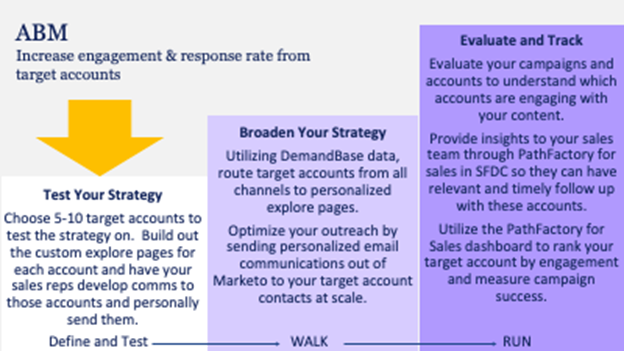
Initial ABM Considerations
Use these questions as guides to how you will limit your scope to ensure your initial ABM foray is management, meaningful, actionable, and reportable.
- Identify key accounts based on Sales insider knowledge – who do you know at those accounts, even tangentially, and would potentially welcome a purpose-built content experience
- Mine CRM/MAP for buying committee titles to identify who at these target accounts you already know
- Look at PathFactory Path Analytics reporting to find top interested accounts that are not in an active sales cycle.
- Navigate to Path Analytics > Accounts > Top Accounts select the date range you prefer, but we recommend no longer than 90 days to ensure you are getting some account contacts who recently visited your tracks.
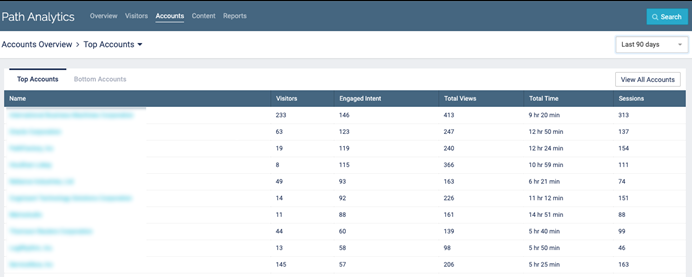
Example list of top accounts
- Navigate to Path Analytics > Accounts > Top Accounts select the date range you prefer, but we recommend no longer than 90 days to ensure you are getting some account contacts who recently visited your tracks.
- If using ABM providers like Demandbase, Terminus, 6Sense, or others that can target ads to accounts, prepare PathFactory Explore pages or Target Tracks as the destination
- Use account and content analytics for optimization and A/B testing
- Use Target Analytics or Recommend Analytics to see results of your tracks an understand which are triggering more downloads, revisits, binging or form fills (see Recommend Analytics in The Nook)
- Update scoring – consider adding bonus scores for PathFactory tracked asset consumption activity for your target accounts. For example, non-Target Account contact consumes asset A for 30 seconds, increment their score by 10. If Target Account contact consumes asset A, increment by 30. This ensures the Target Account leads in your ABM program are surfaced to Sales quicker with higher priority.
- Use different Explore layouts TOFU and BOFU (examples will be provided later)
- Establish and monitor SLA’s on top tier account actions
- Ensure you know what your success criteria are BEFORE you begin your first campaign
Lessons Learned from our own ABM Experience
- Create a process first before outreach begins!
- What will email nurture look like after you get a form fill?
- By industry, account, title?
- Will you build specific nurture streams for your Tier 1 accounts?
- What parameters will trigger membership in what campaigns?
- How will you map leads to accounts?
- Inside vs. outside sales – who owns first live touch for Tier 1, 2, and 3 ABM leads? Do you have routing set up in your CRM?
- What are success metrics and where do they live?
- Will Sales, Mktg, or both create ongoing experiences as accounts move through the funnel? Will you create special BOFU experiences for Tier 1 accounts?
- Do you have other data sources to aggregate for holistic account engagement understanding?
- Is MQL still a relevant stat or does your scoring need an update?
- Many ABM campaigns do away with MQL as a status as any lead from any target account becomes qualified automatically. Some will add a scoring parameter or title or geography to ensure the lead is actionable.
Deploying and Testing Your ABM Strategy – For net new leads discovered via ads, social, or other means.
- Choose 15-20 target accounts to test strategy – this ensures you can tweak processes when your lead flow is small and changes are easy, problems also are easier to find.
- Build out custom Explore pages for each account – remember you can clone appearances and update logos or short copy snippets, this does not need to take very long whatsoever.
- Input Explore page urls into your ABM provider (Terminus, Demandbase, 6Sense, other) to serve up ads based on account matching, the Explore page can be your destination.
- Remember, we encourage testing, you can have Explore pages be the destination or the ad can go directly into a co-branded Content Track and you can test which get the most form fills, bingers, or long visits.
- Target accounts on LinkedIn and serve up Explore pages for your sponsored posts, or again directly into a targeted Target/Recommend Track.
- Organize training for a few sales reps on leveraging PathFactory for Sales to personalize communication
- Establish and monitor SLA’s on these account actions from sales reps
Deploying and Testing Your ABM Strategy – For existing leads from your MAP or CRM that are not in active sales cycles
ABM Strategy – Scaling Up
- Choose 10-20 target accounts to test strategy, this you to discover any routing issues, perform fast optimization, and understanding the quality of your database email addresses.
- Build out custom Explore pages for each account, add copy based on the rep’s knowledge about that account, a contact there, or any other element that will make you
- Engage a few sales reps to develop communication to the key accounts and personally send them
- Training for a few sales reps on leveraging PathFactory for Sales to personalize communication
- Establish and monitor SLA’s on these account actions from sales reps
- Evaluate your campaigns and accounts to understand which accounts are engaging with your content
- Continuously optimize content experiences based on demonstrated engagement from target accounts
- Provide insights to your sales team through PathFactory for sales in SFDC so they can have relevant and timely follow up with these accounts
- Utilize the PathFactory for Sales dashboard to rank your target accounts by engagement and measure campaign success
Using Pathfactory Reporting
Is targeting working?
Report returns accounts in general, accounts by content, accounts by track
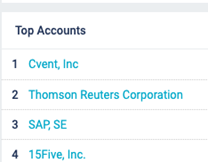
Buying Committee?
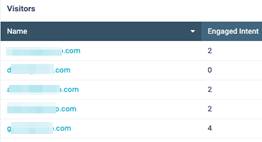
Account-level topics of interest
Easy way to optimize content over time and build pitches – this report is under “Accounts” and this report tells you the actual time spent by all the account contacts on select topics so you can refine and update your content to meet this tracked interest

Are accounts binging and spending time with content?
Report returns accounts in general, accounts by content, accounts by track

